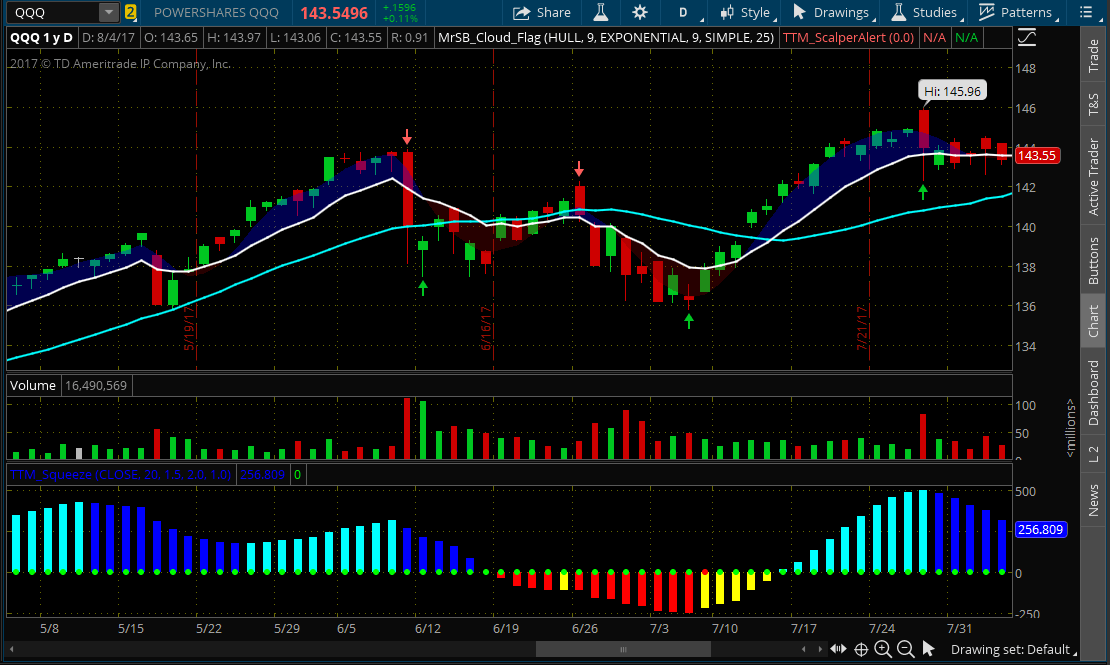- (0)
- 28
Oct -
Author : Stocks_Reporter Category : ThinkOrSwim, ThinkOrSwim Set-up
Tags :
If you are Paper trading in ThinkOrSwim you probably will at some point want to reset the dollar amount you are starting with, or reset the account back to a certain amount if you have a draw down and want to restart using a different strategy. (FYI – you can click on any of these […]
Read more