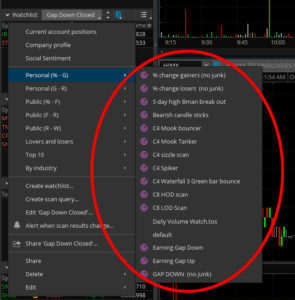- (0)
- 20
Jul -
Author : Stocks_Reporter Category : ThinkOrSwim, ThinkOrSwim Filters
Tags :
One of the most powerful and useful features of ThinkOrSwim is the ability to scan the market for stock that fit your criteria based on the set-up of a particular trade. A list of stocks fitting that criteria will then appear in a watchlist. The scanner runs constantly while the stock market is open, and the watch list is continually updated. Traders pay thousands of dollars as well as monthly fees, for similar software that allows them to set up custom market scans, so this is indeed a very powerful feature
ThinkOrSwim has a sharing platform where users can create special sharing links. These links can then be used by other ThinkOrSwim users to download the custom Thinkscript code to install custom scans, filters, quote columns, chart studies, technical indicators, and strategies onto their own ThinkOrSwim platform.
How to Install thinkScript scans
To download a ThinkOrSwim scan from a link on this website, there are 2 options:
- Click the link and then the green button on the next page. This simple method only works if your web browser “sees” your ThinkOrSwim software and knows to open the link using the ThinkOrSwim platform. To be honest this doesn’t work for most people. Luckily method number 2 (below) is just as simple
 Copy the link, select “Setup” on the upper right of your ThinkOrSwim application, and select “Open shared item…” Then paste in the link in the box that says “shared item URL“. The scan will now appear on your lists list under “personal“
Copy the link, select “Setup” on the upper right of your ThinkOrSwim application, and select “Open shared item…” Then paste in the link in the box that says “shared item URL“. The scan will now appear on your lists list under “personal“